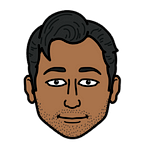Import Robinhood 1099 tax documents to any tax service including TaxAct, Credit Karma, H&R Block, TurboTax, and TaxSlayer.
For some people, 2020 was one of those years where we made a ton of trades. A crazy year of Wall Street Bets posts and your friends telling you to get Call Options. Now you’re ready to pay taxes and find out, “how do I upload my taxes from Robinhood to the Tax Service I'm using?”
Currently, Robinhood is partnered with TurboTax. This means you’re only able to seamlessly import your Robinhood 1099 in TurboTax using Robinhood tax credentials.
Here are some solutions:
- You can use TurboTax to file your taxes.
- Most Tax Services: you can manually input your trades. Depending on how many stock sales you have made, this method can consume a lot of time. I recommend this method if you have made 15 stock sales or less for the tax year.
- Most Tax Services: you can upload a CSV. This requires some work, but can save you hours worth of time. I recommend this method if you have made 15 stock sales or more.
The solution I will go over is for using different Tax Services (not TurboTax) to import Robinhood tax documents via CSV. To do this, we will take advantage of TurboTax. FYI, creating a TurboTax account and using it’s features is free. You will only be charged fees, if you file taxes on TurboTax.
There are 3 big steps to take for this solution:
- Import Robinhood tax documents to TurboTax
- Export the Robinhood tax information from TurboTax to a CSV file.
- With the CSV file, we can import to almost any Tax Service.
Let’s break down those steps!
- Go to TurboTax.com
- Create an account.
- Sign In.
- Add some basic personal information and click Continue.
5. Click the Search icon.
6. Search for “1099-B” and click “Jump to 1099-b”.
7. Click Yes.
8. Select “Stocks, Bonds, Mutual Funds”. Click Continue.
9. Click Continue.
10. Select Robinhood.
11. Enter “Robinhood Acct #” and “Document ID” located in your Robinhood account, 1099 document.
12. Click “Get my form”.
13. Click Continue.
14. Select all Forms. Click Continue.
15. Click Edit.
16. Review your information.
17. Select all rows for page 1. CTRL + C to copy.
18. Open an Excel document.
19. Paste (CTRL + V) the information in the first cell.
20. Increase the column widths.
21. Repeat the process of copying rows, page by page from Turbotax.
22. Go to your excel sheet, “Paste” the information in order.
23. After pasting all your information. Save your file as a CSV.
24. Once you have your CSV document, import it to your preferred tax service. Many tax services have a feature to import your 1099b via CSV Import. In this example, I used TaxAct.
25. Go to Help Center, search for “CSV”. Click “Import — Stock Transaction via a CSV file”.
26. Click on CSV Import.
27. Upload your CSV and check your 1099-B. The “Total gain or loss” should be the same/very close to what's in TurboTax.
If you’re reading this, hopefully, you were successfully able to import your Robinhood tax documents. Please share and give some claps 👏 .